I Can't Login to Tracers
Can't login to your Tracers account? Here are a few reasons why that might be happening.
1. You are getting a message saying "Login failed for user ID. The password entered is not correct. Please try again. Remaining attempts: 4"
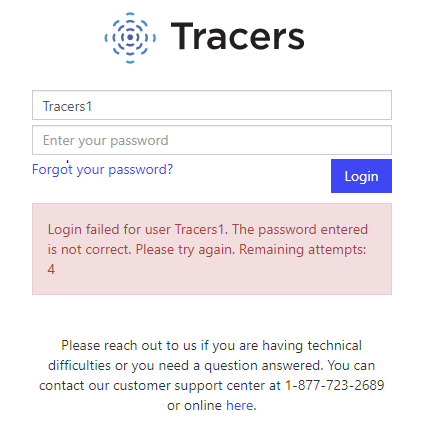
This means the password entered is not correct.
Is your previous password auto-saved? If so, the best practice would be to delete the stored password as that can sometimes override a manual entry.
Here’s a link with instructions for deleting stored passwords:
Is your capslock on? We've all done it. Use the shift key for the uppercase character in your password. Passwords require at least 8 characters - including 1 uppercase, 1 lowercase, a number, and a special character. Your password can not contain any sequences of 3 or more; such as aaa, abc, or 321.
Otherwise, simply click the "Forgot your password?” link.
**Note - You can select "Forgot Your Password" even if you have run out of attempts and have been locked out. Resetting your password will unlock your account.
On the forgot password page, you’ll enter your user ID and the email address we have on file for you.
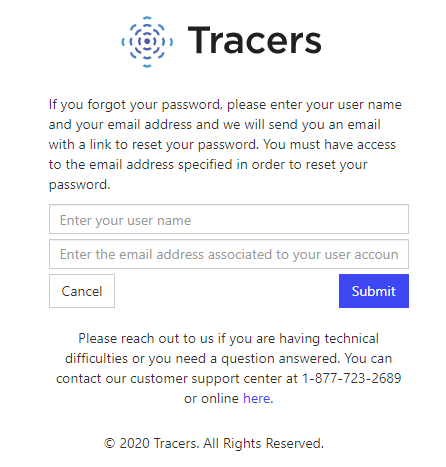
Click the submit button and an email will be sent to you with a link where you’ll enter your new password two times and hit submit. Then go back to the main login page, and login with your username and your new password. If you’re still needing assistance, please contact us, and we will be more than happy to help.
Did not receive the Welcome email? The email comes from custserv@tracers.com. Please check your junk or spam folder. If it is in spam, you may have to mark it 'not spam' to allow the password link to be activated.
-----------------------------------------------------------------------------------------------------------------------------------------------------------
2. You are getting a message saying: Login failed for user username. User account does not exist in the system or the account has been deactivated.
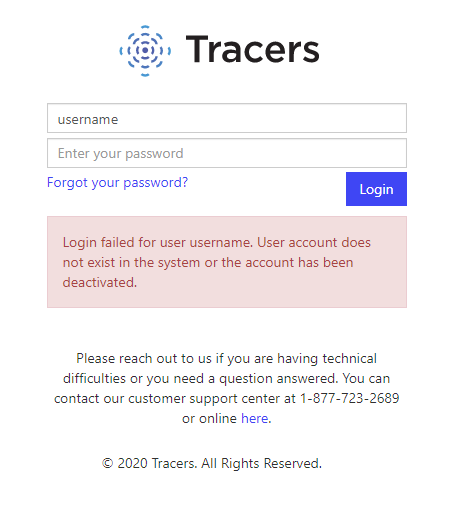
This can mean the username you entered is not correct. Your username may not be your email address. If you keep your emails, you can search for a past Welcome email from custserv@tracers.com. It will contain the correct username for your account. Otherwise, please call us at 877-723-2689, email us at custserv@tracers.com, or use the Contact Us button for username retrieval.
This can also mean that your account has been deactivated or closed by your account administrator. If you are a user on an account, and you are sure the username you are entering is correct, please contact your account administrator to unlock your account. If you are an administrator on the account, please call us at 877-723-2689, email us at custserv@tracers.com, or use the Contact Us button for further assistance.
This can mean that your account has not been fully created yet. If you just completed your application for services, credentialing may still be processing it. The username and password for the Tracers site will not be the same as the one you created for the application's Membership Dashboard. Please contact your account manager to see if anything additional is needed for your application. Keep an eye on your email - once your application is approved, we will send a Welcome email containing your new username and a link to create your account password.
