Enable Exact Name Match
How to use Enable Exact Name Match to narrow search results.
"Enable exact name match" is a feature found on people searches and some criminal record searches.

Without exact name match selected, our system will use smart search technology to look for similar or spelling variations of the first name, to find more possible records for your subject. For example, if you search for Joe Smith, results might include: Joe Smith, Joseph Smith, or Joseph Black with an Other Observed Name of Joseph Smith. With common names, this can sometimes lead to an overwhelming number of results. If you would only like to see results for Joseph Douglas Smith, for example, you would want to click the box to enable exact name match.

Once selected, enable exact name match will remain selected for that search, until you uncheck the box. The search results will now only show records that exactly match the first name, middle name, and last name that you entered. Exact name match will leave out any results that have a partial naming match or spelling variation, or that match an alias shown in the Other Observed Names section of the people search.
When you run a premium people search with exact name match selected, if there are any partial matches available for your subject, you will see a notification at the top of the search results. This lets you know additional non-exact records are available, if you would like to view them. If you received a no records found response on your initial people search, there would be a search cost to view the expanded records on that search.

When you click to view the expanded results, it will add them to the bottom of your results page. Simply scroll down the page to view the additional records.
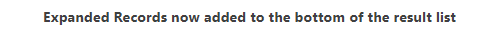
If you have further questions about exact name match, please call our customer service team at 1-877-723-2689 or email custserv@tracers.com.
