Where are my delayed search results?
Here are the steps to locate and view your delayed search results.
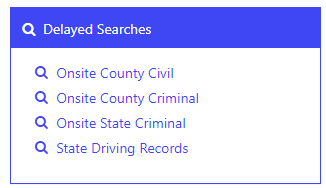
Unlike a regular, instant search, the delayed searches can not be recalled and opened through your search history. To view your delayed search results, log into your account and go to the Search Dashboard.
In the Delayed Search box, click on the search needed, as if you are going run a new one.

Your page will load all of your previous orders at the bottom. Scroll down and click the blue View button to the left of the search results you would like to view. If there is no blue View button next to the order, then the order has not completed yet and is still being processed.

A results box will open, stating if there were No Records Found for your subject or listing the record results. At the bottom of the results dialog box, there are options to Print or Copy the results.

Click Close to exit the results dialog box.
***Please note - State Driving Records typically complete within 15 minutes. The Onsite State or County searches take longer - generally 5 to 10 business days. Turnaround times vary based on court hours and staff availability.
