This article explains what two factor authentication is, and how to gain access to your account through it.
When you log in, you may receive a two factor authentication message (2FA). This is an extra layer of security designed to protect your account from unauthorized access. Any time an attempt is made to log into your account, it can trigger this message for you to confirm that it is you trying to access your account.
After you type in your username and password to log in, you will see one of the following messages on your screen:
Two factor authentication is enabled. For your security, we've sent a confirmation code via [email or text]. Please enter the code below to confirm it's really you.
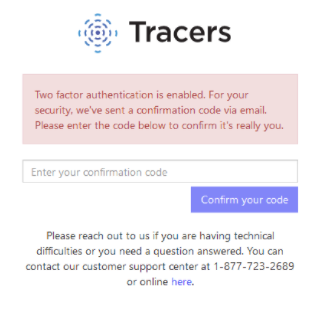
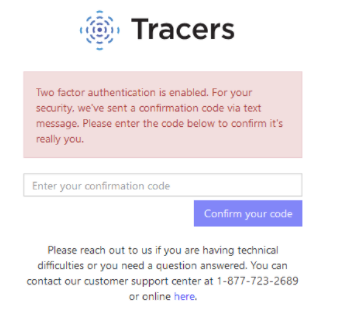
***KEEP THIS PAGE OPEN.***
Closing out of this Tracers page to retrieve the code and logging into Tracers again, will prompt another 2 factor authentication code to be sent. This will expire the first code, rendering it invalid. If you had already closed out of the page and have multiple codes, you will need to use the most recent code.
If there is a mobile number on file for your user, the 2FA code will be text to that number. If there is no mobile number listed, you will get the code in an email. It specifies in the message on the screen if the code was sent to text or email.
* For users with no mobile number on file - leave this page open, and use another tab to retrieve the code from your email. The email will come from custserv@tracers.com and looks like this:
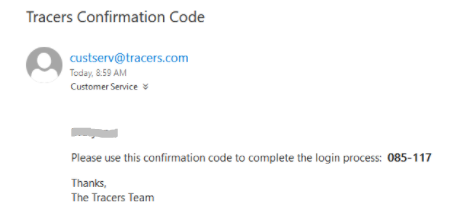
If you don't see an email with subject line "Tracers Confirmation Code" in your inbox, please check your spam folder.
The email will list your name and a 6 digit code. That code is what you will type into the box on the Tracers page where it says "Enter your confirmation code." The code is not case sensitive. You do not need to type the dash / hyphen; it will auto-format for you. The code in the email expires in 15 minutes.
Once you type in your code, click "Confirm your code." It will ask you to log in once more and will allow access into your account.
If you would prefer to receive the code via text message to your mobile phone, please call us at (877) 723-2689. We would be happy to set up the text option for your user.
* For users with a mobile number on file - the text message says Tracers Confirmation Code: xxx-xxx.
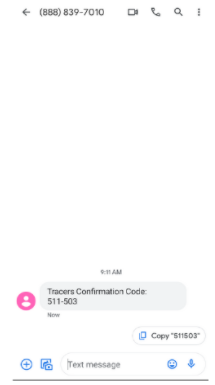
Type or copy/paste the code into the box that says “Enter your confirmation code” and then click "Confirm your code." You do not need to type the dash, only the numbers. It will then ask you to log in once more and allow you into the purpose of use page. Select your purpose of use and click continue to enter the search dashboard home page.
***Important - If you receive confirmation code emails or texts at times / dates when you did not try to access your Tracers account, please contact us immediately at (877) 723-2689.
