Making a Payment
How to make a payment on your account online.
Account Administrators have the ability to process their own payment online.
After logging in, click on the Administration Dashboard (gears) icon in the top right corner of your screen.

Click the Billing dropdown and select Invoices.

Your invoices will be listed. Click the icon to the left of your most recent invoice and select Apply Payment.
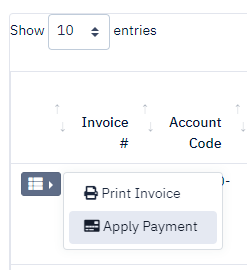
A "Make a Payment" box will open.
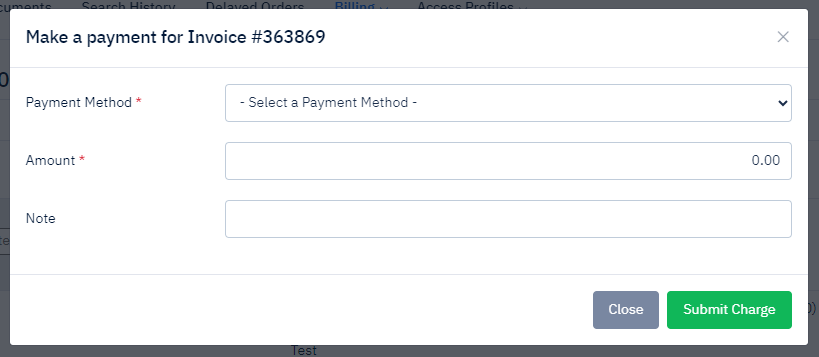
Click the Payment Method dropdown to select which payment method you have on file that you would like to use.
**Note - If you need to edit or add a new credit card on file, please see article https://help.tracers.com/knowledge/updating-your-billing-credit-card .
Type in the amount that you would like to pay.
Click "Submit Charge" and the payment will be applied to your invoice.
If you have any questions please feel free to contact us at 1-877-723-2689 or custserv@tracers.com.
