Updating Your Payment Method
How to update the credit card you have on file or add a new card.
Account administrators can update the credit card on file for billing online. If you are not an account administrator, please call 1-877-723-2689 to update the card over the phone or email accounting@tracers.com.
To update online:
After logging into the account, account administrators can click on the Administration Dashboard (gear) button in the top right corner.

Click on the Billing dropdown and then select Payment Methods.
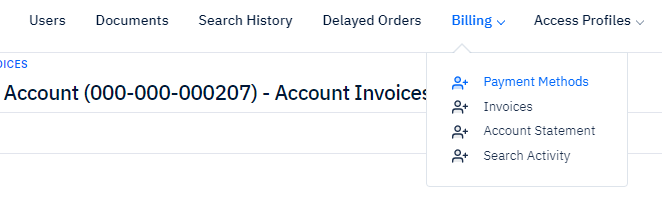
You can update information on an existing card on file by clicking the notepad icon to the left of the card.

or you can add a new credit card. On the top right side of the page, click Add a Payment Method and select Add a Credit Card.

Fill out the Account Holder and Credit Card Details.

Then click Add Card.
**Note - you must have at least one card on file. You will not be able to delete an old card until you have added a new card. Past credit cards remain on file, until you delete them. If you wish to remove a card, click the red Trash Can icon to the left of the card.

If you wish to make a payment, please see https://help.tracers.com/knowledge/make-a-payment
If you have any questions please feel free to contact us at 1-877-723-2689 or custserv@tracers.com.
